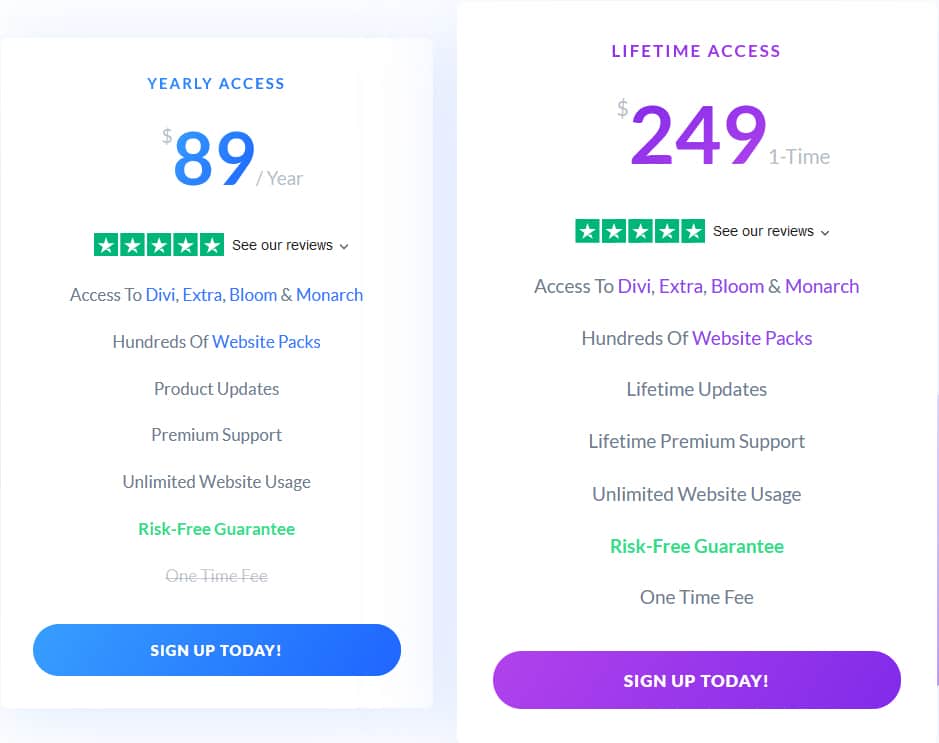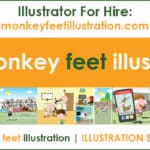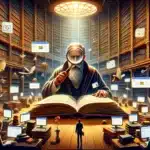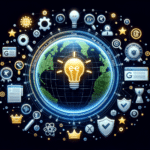Can You Download Divi for Free?
With over 2 million websites using WordPress + Divi, it’s a solid choice for fast, great-looking sites that are easy to update. It’s our go-to for client builds.
Try Divi Risk-Free (Official)
You can test it risk-free for 30 days via Elegant Themes or use the live demo.
Start here.
How to Try Divi Legally (Step-by-Step)
- Use the live demo to feel the Visual Builder in your browser.
- Use the 30-day risk-free option — buy from Elegant Themes, build, and refund within 30 days if it’s not for you.
- Work with our agency — we install Divi under our developer license at no extra software cost when we build your site.
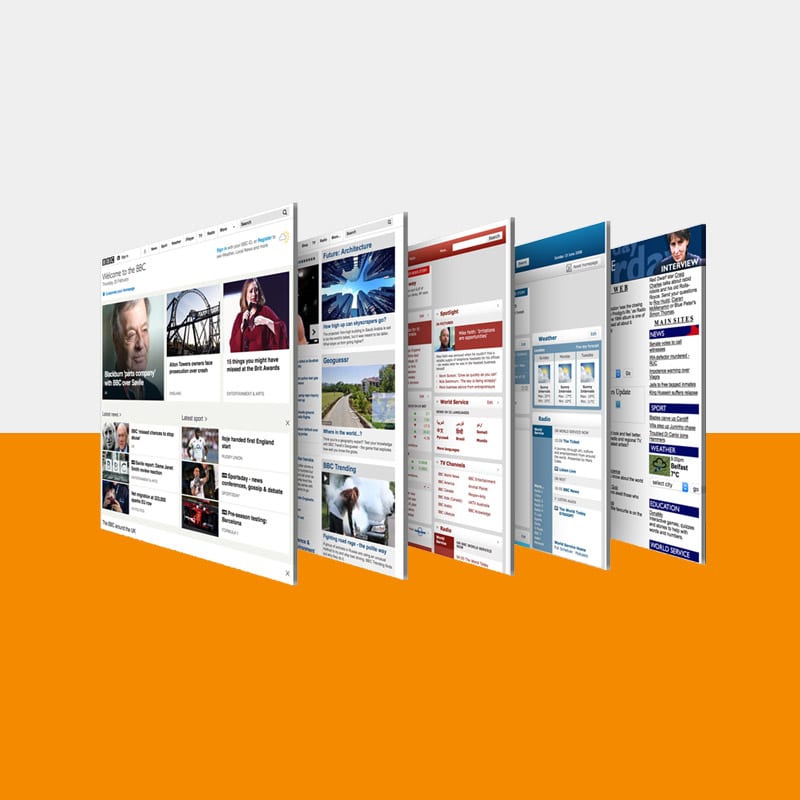
Why You Should Avoid “Free Divi” Downloads
- Security risks: Pirated zips often contain malware/backdoors.
- No updates or support: You’ll miss critical fixes and features.
- License violations: Can breach terms and upset hosting/security tools.
Always download via the official site: Elegant Themes — Divi.

Divi Demo vs Paid: What Do You Get?
| Feature | Live Demo | Paid (30-Day Risk-Free) |
|---|---|---|
| Visual Builder | Preview only | Full access |
| Theme Builder (headers/footers/templates) | Limited | Included |
| Updates & Support | No | Yes |
| Use on your site(s) | No | Yes (per license) |
What Is Divi? (2025 Snapshot)
Divi combines a premium WordPress theme with a no-code visual builder, full-site editing, WooCommerce modules, and a huge library of layout packs.
Key Benefits
- Design faster: Front-end, drag-and-drop editing.
- Brand consistency: Global presets/design tokens.
- Head start: Hundreds of layout packs.
- Ecommerce ready: WooCommerce modules.
- Client-friendly: Easy content updates.
Divi Pricing (Simple Overview)
Elegant Themes offers annual and lifetime options. Both include Divi, updates, and support while active. There’s a 30-day money-back guarantee, so you can evaluate it on a real site.
How to Install Divi
- Download from your Elegant Themes account.
- WordPress → Appearance → Themes → Add New → Upload
divi.zip. - Install & Activate.
- Enter username/API key in Divi → Theme Options → Updates.
- Start the Visual Builder or import a layout pack.

Performance: Speed Up Your Divi Site
- Caching & minification: Use a reputable cache plugin.
- Optimise images: Compress; serve WebP/AVIF.
- Keep it lean: Remove unused plugins/CSS/JS.
- Stay updated: WordPress, Divi, plugins.
- Fast host & CDN: Reduce TTFB and latency.
FAQs
Can I download Divi for free?
No. Divi is a premium product. You can legally evaluate it via the live demo or the 30-day risk-free option. Get the official trial here.
Is there a free version of the Divi Builder?
No. Beware of pirated or “nulled” zips — they’re unsafe and violate the license.
What’s the safest way to try Divi?
Use the official live demo, or purchase and test during the 30-day window.
Can you install Divi on my site?
Yes — when we build your site, we include Divi under our developer license at no extra software cost and keep it updated under our care plan (or hand off to your own license).

Ready to Try Divi?
Test Divi on your own site with the official 30-day risk-free option, or let us build and optimise your Divi site for you.

10% Discount off a Divi Theme / Divi website membership purchase
For a limited time, by using the link here you can get 10% off Divi theme membership. It’s a great offer, just follow the link to make a purchase at the lower rate.
Conclusion
We hope that you have found this article helpful. We have explored the reasons to download and test Divi and start building your own Divi website today – and also the main areas of concern and how to overcome this. Nicada Digital are experts using Divi and we can create your very own custom Divi website – why not ask us for a quote today?
Disclosure: Some of the links in this post are ‘affiliate links.’ This means if you click on the link and purchase the item, Nicada Digital will receive an affiliate commission.